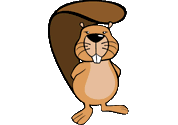
HOW-TO
change your working copy to the new SVN of Bebras

I assume that you already had access to the old SVN location. So this tutorial is only intended for those who need to change their configuration. Also this How-To will help you to keep your working copies without having to check out the whole repos again.
First some basic information: The old repository was located at http://svn.bebras.org/svn/repos. The new repository is located at https://svn.bebras.org/svn/repos. As you can see, the only difference is the https in front of the URL. Soon, we will block any unsecure connection over http and will only allow clients to connect over https. Therefore you need to change in a few easy steps the URL in your configuration.
First some basic information: The old repository was located at http://svn.bebras.org/svn/repos. The new repository is located at https://svn.bebras.org/svn/repos. As you can see, the only difference is the https in front of the URL. Soon, we will block any unsecure connection over http and will only allow clients to connect over https. Therefore you need to change in a few easy steps the URL in your configuration.
Without any Client (Linux)

Step 1
Open the terminal and change the directory to your local working copy.
Then type in
Then type in
svn info
to get a view of the local configuration. You will see something like this:
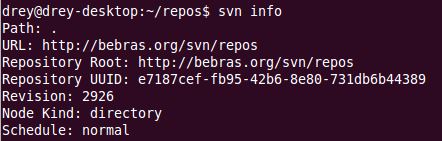

Step 2
Notice the line 'Repository Root' in the information above. This is where your working copy is checked out from. Now you have to relocate the working copy with the new location of the bebras-SVN. So type in:
svn switch --relocate http://svn.bebras.org/svn/repos https://svn.bebras.org/svn/repos
Note that you use the correct given path in your info as first parameter and the new path as second parameter. They may vary for different working copies of sub-folders like branches.

Step 3
Now that you have changed the path, the Authorization Realm where you have to reenter your username and password will show up. Once you have done this you can check again with svn info.
If the path has been changed correctly just do
If the path has been changed correctly just do
svn update
to update your working copy.
With TortoiseSVN Client on Windows

Step 1
First open your Folderbrowser and navigate to your local working copy.
Then Right-Click somewhere in the directory and select "Relocate" under the TortoiseSVN submenu.
Then Right-Click somewhere in the directory and select "Relocate" under the TortoiseSVN submenu.


Step 2
Here you can change the adress to the new location http://svn.bebras.org/svn/repos
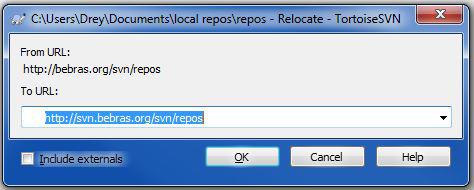

Step 3
If you have done it right, you will be asked to enter your login details:
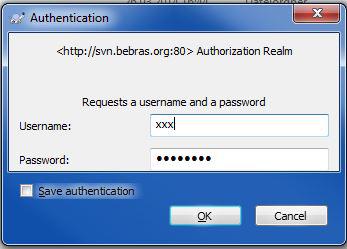
Then just update your working copy and everything should be fine.
